How to display your word count
I am not sure if displaying one’s word count is a good idea or not. On the one hand, you are publicly committing yourself to writing, because if your word count remain static then it appears to everyone that you are not doing anything. On the other hand, appearing not to be doing any writing could be quite embarrassing.
I say “appears” because you may be doing research, and so working on your book without writing anything that will actually appear in it. I read recently, though I can’t remember where (in one of the National Novel Writing Month forums I think) that you can legitimately count research as equivalent to 1,000 words of writing. I suppose that might make one feel better, but it does nothing to change the impression given to others if your displayed word count doesn’t change.
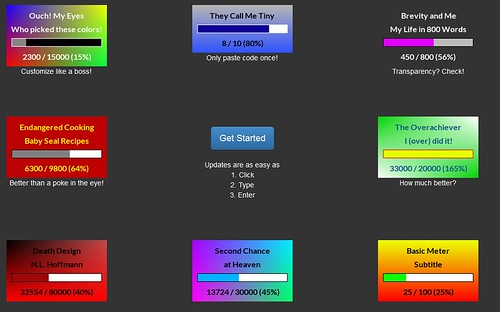 Sarra's word count meters, in common with many others, can be configured to look how you like
Sarra's word count meters, in common with many others, can be configured to look how you like
Still, if you are interested in displaying a word count, there is plenty of choice available. There are lists available on the web. See, for example, 13 free writing meters etc, and 20+ Writing Progress Meters and Word Count Trackers.
All involve copying and pasting HTML code, so you will need to know how to insert html code into your blog or website. Also, you will need to update the code itself each time your word count changes.
One kind word count meter that will automatically update your word count when you paste in a new word count is Sarra Cannon’s word count meters. You need a Facebook account to use one, but the idea is that once you have copied and pasted the HTML code you don’t have to fiddle with that again, you just update your word count meter where it is hosted on Sarra’s website. You can configure it to look how you like. Mine looks like this:
I’ve displayed it on my other website, ICT and Computing in Education.
I may remove it if my writing stalls – I don’t believe in public shaming, especially if it’s me who is being shamed! But for now, it sits there as a stick to beat me into knuckling down to the writing.